
Guide
Get started with your virtual clinic
5 points to consider before you get started
Introduction
We have had the privilege of following several healthcare professionals on their digital journeys. The experiences we have gathered have given us a number of insights into what you should keep in mind when you launch a virtual clinic.
What should you consider before getting started?
Taking up digital healthcare means going through change, which can feel both challenging and stressful. So, what does a healthcare professional need to get started? The most critical aspect is to be brave and actually dare to try things out. Try not to lose interest if you don’t get everything 100% right from day 1. If you combine courage with insightful analysis, planning, and structure, it can be easier than you think.
Identify why you want to work with digital healthcare
The first question you should ask yourself before you start planning your new business is why do you want to offer online consultations. Do you want to reach out to more patients? Do you want to increase accessibility? Do you want to give the patients more influence? Which point is most important? The answers will prove to be very helpful in your planning.
Start on a small scale
Having a strategic plan for digital transformation is important, especially when it comes to choosing a system or planning out your resources, but start on a small scale – test, evaluate, adjust and build on previous experience. Otherwise, you may risk ending up with a project that is way too large, which can hinder your launch. To begin with, select 1 to 4 operations of your business and a number of people per selected operation who should initially offer a digital service, e.g. video consultations.
Set specific targets for your project
To be able to measure progress, you need to set specific targets, regarding the number of video consultations, for example. Specify the number of video consultations you want to provide within a given time period and what feedback you want to receive from the patients in the evaluation of the online consultation.
You will also benefit from defining what it will take for you to reach your goal. How will you make your target group aware of this new service? Will you need to build a market plan to reach out to patients so that they can learn about your digital healthcare consultations? What kind of training does your staff need? Who should be responsible for which part of the plan? It is of utmost importance that the responsible person has the mandate to organise the business side of the work.
Be patient
It takes time for new processes and working methods to become organic parts of an operation, for both internal and external users. However, it is important to not give up. Keep working with the new technology so that, you keep up with a good speed. The world is moving fast and a lot of people today expect to have the option to contact their healthcare provider online.
Evaluate
Spend half an hour every week to evaluate and reflect on both positive and negative experiences from your virtual clinic. Ask yourselves the following questions:
- How many online consultations have we performed this week?
- What new experiences in online consultations have we gained?
- What can we do to carry out more consultations online?
- How do the patients experience online consultations?
Allocating time to evaluate the business and to identify what works and what doesn’t is of immense importance in order to develop the initiative further. It is important to be prepared that perhaps not everything will be exactly as you intended it to be during the planning phase, but it’s a critical part of the learning process. You can use all the experience you have accumulated, finetune your future operations, and scale up with more confidence.
Getting the right people on board

With all due respect to flexible tools, good planning, and clear targets, it is still people who are the most important factor when you set up a virtual clinic. Below we list the roles in a healthcare organisation that you should secure to enable change.
The Project Manager – secures the progress of the venture
Step 1 is to appoint a Project Manager who sets the framework of the organisation’s work with digital healthcare. The Project Manager should have overall control, work with strategies, goals, and planning and be able to answer questions internally and externally. The Project Manager is responsible for driving the project forward; he/she should be in close dialogue with management and have the mandate to make decisions on important issues.
The Pioneer – inspires and engages
The Project Manager should take a look around the organisation and appoint a number of people as Pioneers – those who will be the first to work with digital healthcare consultations. They can be doctors, nurses, or other healthcare professionals such as care navigators or mental health professionals who deal with patient consultations in their daily work. Pioneers should be interested, solution-oriented and open to trying out new methods of working. They usually handle the video consultations themselves, and they can take immense pleasure in sharing their experiences at regular intervals through evaluation meetings or newsletters. They should have clear and measurable targets to work towards. set by the Project Manager, e.g. the number of video consultations performed weekly.
It is immensely important to involve healthcare professionals at an early stage of the change management process. These people will become ambassadors for the development of digital healthcare. By listening to them, becoming familiar with their experiences and letting them have the opportunity to influence others, their level of commitment will rise. They can gradually help the Project Manager to motivate others as well as recruit more resources to work with digital healthcare within the organisation.
The Referrer – provides the patients with the right guidance
To increase the number of digital healthcare consultations, it’s crucial to market the option internally and within the organisation. It is particularly important to inform healthcare staff who are involved in referring and signposting patients to the right healthcare professionals. These can be receptionists or nurses working at NHS 111, as well as staff at a GP practice who receive incoming calls from patients who want to book consultations. By encouraging them to refer patients to digital healthcare consultations, the digital forms of communication can spread rapidly.
The Communicator – spreads the message
As mentioned above, internal marketing is important, but don’t forget external marketing either. If the patients contact the healthcare provider, e.g. during drop-in, they should be aware that a digital option is available. Make sure that your work with a Communicator who can develop a clear communication strategy that effectively reaches out to the patients with your new offer, and can decide which platforms you should use for different target groups.
The IT Technician – supports and helps
Frustration over malfunctioning technology can be very energy-consuming, and that’s why close cooperation with the IT department makes life easier. The IT department generally doesn’t run the project itself but they should be there for business support and facilitating. Having someone nearby who can support and assist with network settings, technical equipment, and firewalls are of immense value to those working with the new tools.
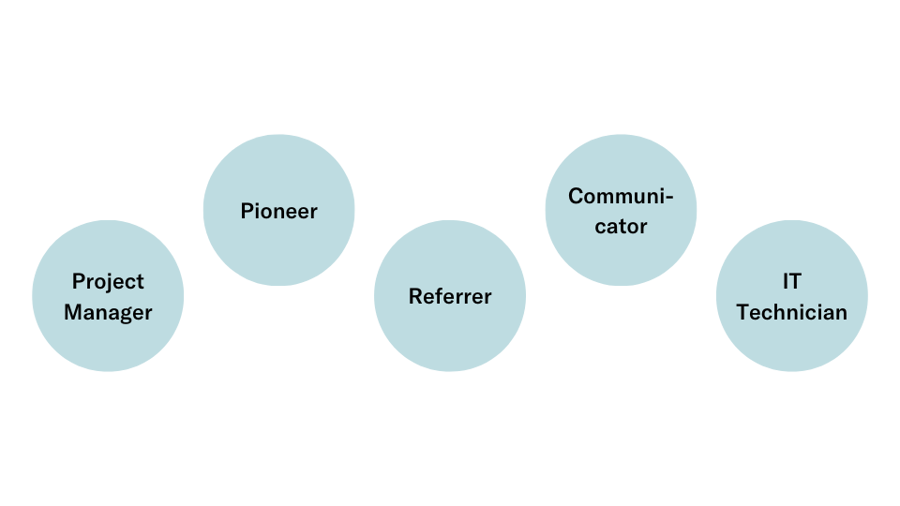
How to make the technology a success story
Do you feel insecure about the new solution for your virtual clinic? We understand. Not everyone feels as comfortable with new technology, especially when your focus is people, diagnosis, and treatment. But there is help available. We have put together some tips that can help you use the solution or platform in the best way possible.

Use the right browser
Many healthcare organisations use Internet Explorer by default, but the fact of the matter is that this browser has not been updated since 2013 and lacks support for the WebRTC (Web Real-Time Communications) video format. We recommend that healthcare professionals use a web browser that is continuously updated and compatible with your selected solution for online consultations.
To easily access the right web browser, it is a good idea to have a shortcut to Google Chrome on your desktop. Set up the web application for video consultations as your home page or add it as a favourite so you can easily access the tool.
Customise your workstation
Camera & monitor
Do you use a laptop with a built-in camera for your video consultations? If so, we recommend that you invest a small amount of money in a desk that raises the computer so that the camera reaches eye level. This makes it easier to establish eye contact with the patient.
If you have a desktop computer, it can be advantageous to have two monitors connected to your computer. This will allow you to review the patient’s medical record during the video consultation. You can switch among various windows on one screen, but this may take away the focus from the meeting itself.
Headset & keyboard
Feel free to use a headset when you conduct video consultations. It is practical to have this one device for sound input and output, and this provides additional patient security that no one else can overhear the discussion that takes place in the consultation. If you have multiple microphones installed on your computer, for example, one for video meetings and another one for dictation, always double-check that the correct microphone is activated before the consultation.
Short headset and keyboard cords can easily turn into a source of irritation. They can prevent your natural movement patterns and perhaps force you to move away from your monitor to reach the keyboard during the video call. Cordless devices or extra long cords easily solve this problem.
Test internally before your first video consultation
Feel free to simulate video consultations with your colleagues before you open up to emergency meetings with patients. This enables you to check how the equipment works but also gives you valuable feedback on light, background, conversational tone, movements, and more.
Have a Plan B in store
Unfortunately, it’s impossible to plan out all technical troubles – sooner or later some issue will probably occur. But if you have a Plan B in store, you can avoid the panic. If you mention at the beginning of the video consultation that you are experiencing technical problems, e.g. by calling the patient or starting a chat, both you and the patient will feel more secure about the situation.
Use cheat sheets
Finally, it is important to know where to turn if the technology fails. The IT department should provide help and support, but they may not be available when you need assistance quickly. Hopefully, the IT staff have been proactive and have formulated simpler problems and solutions in easily accessible manuals and tutorials so you can solve most problems yourself. If no such manuals exist, it would be of great value to ask for them.
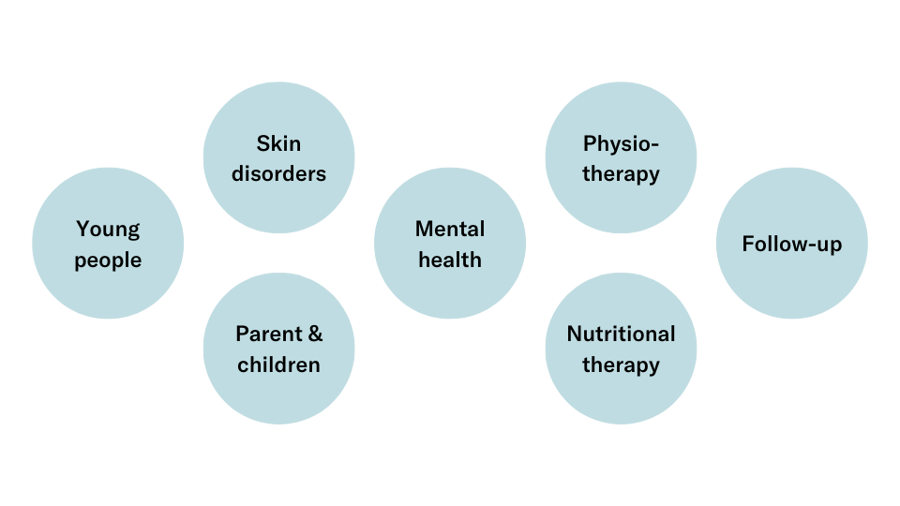
Targeting the right audience
When you want to start working with online consultations, take a moment to think which patient groups you should aim at. Digital healthcare is not suitable for all patients or cases and cannot replace every single physical appointment. However, it can be a very valuable addition, especially for certain groups. We have listed some examples of areas where online consultations are becoming increasingly popular.

Young persons clinics
A growing demographic for online consultations are young people – teenagers and young adults. There are several reasons for this, but an important factor is that young people are met in their own arena; the digital one. For example, certain cases in the sexual health area require physical examinations, but a large part of the consultations consist of conversations and counselling with a midwife or a social worker. These conversations can easily be carried out via video and you may get more information from the patients if you send out forms that they can fill out.
Skin disorders
It can be difficult to determine when it is time to seek care for skin disorders. Perhaps it is not a priority to take time off work to have eczema or other skin issues that are not life-threatening examined, even if they can cause great discomfort. A telephone call is not the best solution either, as it can be tricky to find the right words to describe rashes, sores, or blemishes. Online consultations add an important dimension – the patient can show the area with the skin issue via video and can provide a more detailed history in a form before the call starts. The healthcare professional will then have a detailed background before the consultation and can decide whether a face-to-face appointment is necessary or not.
Parents and children
As a new parent, it can be nice to not have to wake up and dress up your toddler to rush out to the children’s centre, or the doctor’s if your child is ill. Children centres can offer video consultations as a complement to face-to-face consultations that include measuring and weighing. Video consultations also offer a channel for counselling and evaluation of diseases, where the possibility to show a child’s rash, e.g. chickenpox and other visible problems is very helpful. Close and effective communication with the health centre helps parents feel secure, but, above all, it prevents the transmission of infections from one toddler to another or an elderly patient in a waiting room.
Mental health
More and more psychologists and social workers offer video consultations to their clients, which is hardly surprising – Very few aspects actually distinguish a physical from a digital consultation when the focus is on the conversation. Anxiety, depression, and social phobia are some of the afflictions that are treated nowadays with video consultations. Higher accessibility can result in more people reaching out to seek help, but healthcare professionals can also reap a number of benefits. A study by the Karolinska Institute indicates that at least four times as many patients can get help with Internet-based CBT compared to CBT in another format.
Physiotherapy
A person who has suffered an injury or has myalgia would perhaps want to avoid moving unnecessarily. It can be of great value to get help online from a physiotherapist. Video consultations are a good solution for, e.g. follow-ups of rehabilitation programs, as the physiotherapist can observe the patient performing various exercises and continuously assess development and treatment.
Nutritional therapy
More and more dieticians complement physical consultations with online consultations. Patients who have started making major changes to their diet due to, e.g. IBS, diabetes or weight management can get in touch with their dietician for questions and alignment more efficiently. In addition, this is a great advantage to patients with comorbidity, the elderly, and other patient groups with mobility challenges.
Follow-up
Physical consultations during an ongoing treatment often require follow-up conversations, regardless of the area they are categorised in. It could be a follow-up appointment with a GP or an outpatient appointment. Physical consultations are often redundant in these cases, and phone calls have several limitations. A follow-up appointment via video is a great arrangement.
Finally, we would like to emphasise that a lot of areas are suitable for online consultations – this is just a small selection. If you target individuals who are not linked to a specific problem – people with chronic conditions, the elderly who have difficulty moving, people with a weaker immune system or patients with contagious illnesses – the possibilities are even more.
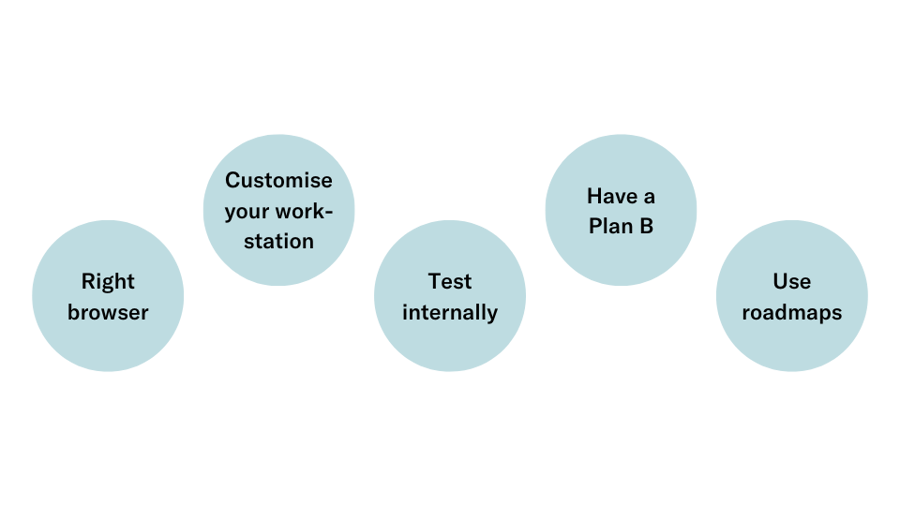
Digital healthcare – so much more than just video
What comes to mind when you hear “digital healthcare”? Many people probably think about video consultations, which may not be surprising. Most people can bring to mind a situation where video consultations would be a great advantage, for example, in cases of sickness on holidays abroad.
But digital healthcare is so much more than just video. The dialogue between the patient and the healthcare professional in a video consultation is actually only one – albeit important – part of the care flow. By making more parts of the patient pathway digital, healthcare professionals can find it easier to collect and manage patient information and work more efficiently with their own resources. We have listed 5 examples of cases that can be turned digital and offer great value.

More flexible booking of appointments
Allowing healthcare seekers to book consultations online themselves benefits patients and healthcare professionals alike. By getting an overview of available times, patients can easily choose the time that suits them the most, thus reducing the chances of them not attending. Moreover, the booking can be made at any time of the day. Above all, the system can free up the healthcare staff’s resources and time. Reduced administration means that healthcare professionals can devote more time to other tasks and, most importantly, to patients.
Virtual waiting rooms for drop-in visits
Many healthcare professionals give patients the opportunity to seek quick help via drop-in. Unfortunately, this often doesn’t go so fast – it’s quite common to associate drop-in with long waiting times because of limited resources. A virtual drop-in clinic provides new opportunities.
Staff are no longer tied to a physical location, and it is possible to draw resources from other units to staff the virtual drop-in clinic. This makes you much more flexible when it comes to opening hours, as well as the type of care that you are able to offer. Perhaps you want to extend the range because you can enlist resources from other places? You can have multiple virtual waiting rooms if you want to make different types of services and therapy areas available.
Collecting patient data with smart forms
Dynamic forms can be used to collect patient data before or after a video consultation. In most cases, the forms are used before the actual consultation, as patients can fill in information about their issues, medical history, etc. This information helps the staff designate a healthcare resource with the right skills to treat the patient. In addition, healthcare professionals are better prepared and receive answers to questions that would otherwise be asked during the consultation. Patients can also be better prepared by formulating their issues, leading to a more efficient meeting.
Time-independent communication using messages
Communication can be independent of place as well as time. Asynchronous communication via messages works much like a regular email conversation, but with secure authentication. This function makes it possible for patients to write a message to their healthcare professional at any time of the day. It can be easier for patients to seek care if they do not have to align with the reception opening hours. Healthcare professionals can, in turn, get an effective communication channel with the patient, which facilitates concise and regular contact.
Collecting data for statistics
Statistics and data are an important foundation for analysing any business. How many video consultations were carried out in the past year? What is the average time per consultation? What do our targets look like? By making more parts of the healthcare chain digital, more data that can form the basis for accurate statistics will be populated automatically, without any manual input. It is also possible to produce figures that analyse flows for various patient groups by viewing outcomes and ICD codes or taking the pulse of what staff and patients think about various tools using evaluation questions.
There are considerably more parts of the healthcare industry that can be made digital – development is advancing rapidly, for example, when it comes to managing medical records, monitoring and AI. It is hard to predict in detail what the future of healthcare will look like, but we feel confident in saying that healthcare is increasingly turning digital. The government’s vision of digital health, corporate innovation, and last but not least, the patients’ expectations for more influence over their health are some of the incentives driving this development.
Are you ready to join the journey?